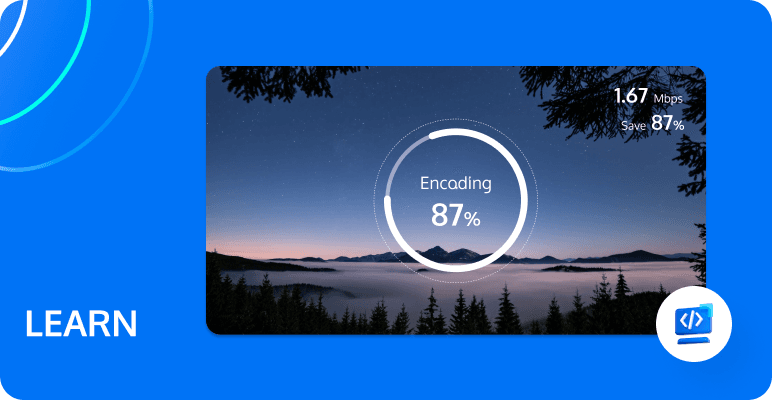MP4 vs MKV: Which Video Format Should You Choose?
Importance of Video Formats
In the digital age, the importance of video formats cannot be overstated. Video formats determine how files are stored, played, and manipulated across various platforms and devices. The choice of video format can significantly affect the quality, compatibility, and file size of a video. Understanding the differences between various formats, such as MP4 vs MKV, is crucial for anyone working with video, whether for professional or personal use.
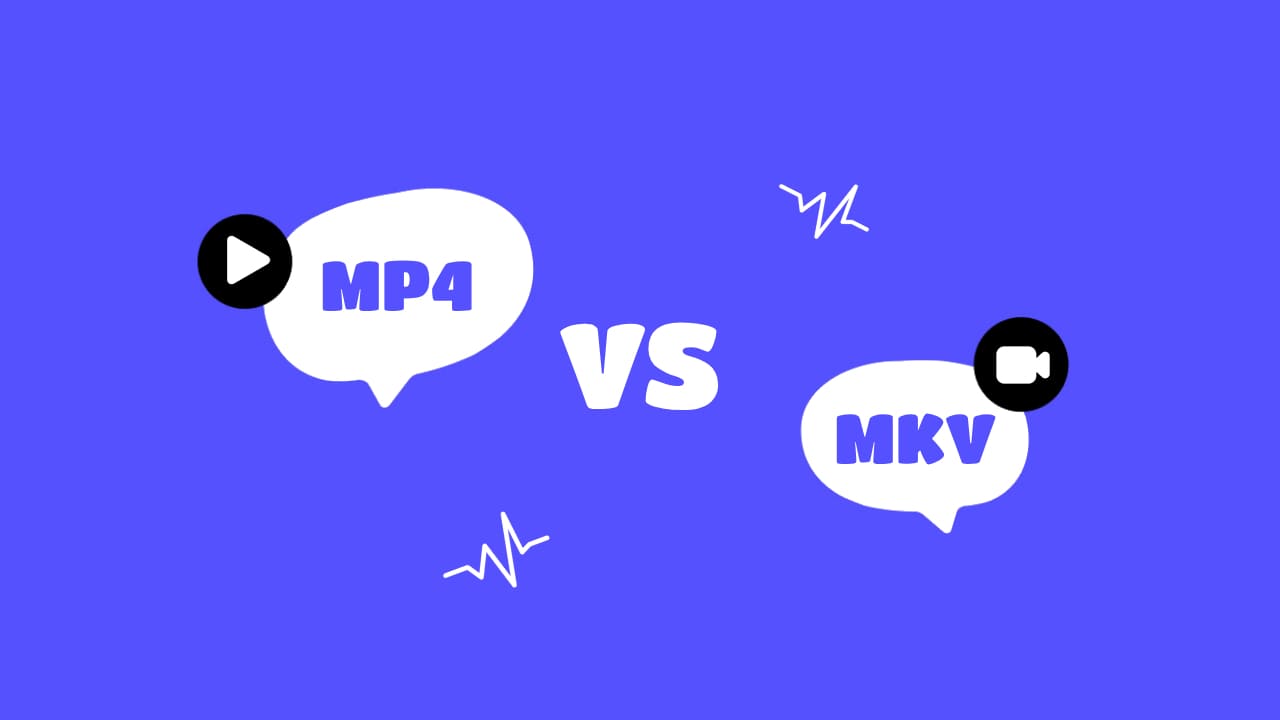
What is MP4?
MP4, or MPEG-4, is a digital multimedia container format widely used for storing video and audio. It is one of the most popular video formats due to its efficient balance between compression and quality. MP4 supports a wide range of codecs and can include video, audio, subtitles, and still images in one file. Developed by the Moving Picture Experts Group (MPEG), MP4 has become synonymous with online video sharing and streaming.
The standout feature of MP4 is its versatility and compatibility with almost all devices, platforms, and media players. This universality makes MP4 a go-to format for everyday video playback, sharing, and streaming. It achieves decent compression ratios, maintaining good video and audio quality while keeping file sizes manageable. The format is optimized for internet performance, which is why it is widely used on platforms like YouTube, Facebook, and many others.
What is MKV?
MKV, or Matroska Video File, is a free, open-source container format known for its flexibility and comprehensive feature set. Developed by the Matroska organization, MKV is designed to serve as a universal format for storing common multimedia content, like movies, TV shows, and more. Unlike MP4, MKV can hold an unlimited number of video, audio, picture, and subtitle tracks in one file, making it extremely versatile.
MKV is particularly favored in the professional video production and editing scene for its ability to store high-quality video and lossless audio data. It supports a host of codecs, ensuring excellent compatibility with various types of media files. Additionally, MKV files can include metadata, chapter points, menus, and even multiple audio and subtitle tracks, which lends itself well to advanced applications and high-definition content.
Detailed Comparison between MP4 and MKV
When comparing MP4 vs MKV, several factors come to the fore, each format offering unique strengths and catered towards different uses:
File Size and Compression:
MP4 is optimized for good compression ratios, resulting in smaller file sizes while maintaining quality. This makes it ideal for streaming and sharing online, where bandwidth and storage space are prime considerations. MKV, on the other hand, tends to produce larger files because it retains more data and supports high-quality, lossless formats.
Quality:
In general, MKV can maintain higher video and audio quality compared to MP4. This is particularly noticeable in high-definition (HD) and ultra-high-definition (UHD) content. MKV's capability to support advanced codecs and store lossless data without compression artifacts makes it the preferred choice for high-quality video archiving and professional use.
Compatibility:
One of MP4's core strengths is its extensive compatibility across various devices and platforms, including smartphones, tablets, computers, and gaming consoles. MP4 is universally supported by media players and editing software. While MKV is also widely supported, it is not as universally compatible as MP4. Certain devices and players might require additional codec installations or might not support MKV natively.
File Structure and Features:
MKV's ability to embed multiple audio and subtitle tracks, chapter points, and metadata into a single file gives it a distinct advantage for complex multimedia projects and digital libraries. MP4 also supports these features but to a lesser extent. The flexibility of MKV's structure is unmatched for advanced multimedia applications.
Editing and Conversion:
For editing, MKV is often favored because it retains the original quality of the media files during the editing process. MP4, due to its compression, can suffer from quality loss with each edit and re-encoding cycle. However, MP4's widespread compatibility and smaller file sizes make it more convenient for quick edits and sharing.
Application Scenarios:
MP4 is typically the best choice for general video sharing, streaming, and playback across various devices and platforms. MKV, while excellent for high-quality completions and extensive feature sets, is better suited for archiving, professional video production, and environments where multiple audio and subtitle tracks are necessary.
Here’s a comparative table to illustrate these differences more clearly:
| Attribute | MP4 | MKV |
| Compression | Lossy | None (Uncompressed) |
| Quality | Lower due to compression | Higher, original quality |
| Compatibility | Highly compatible | Widely compatible, favored in professional settings |
| File Size | Smaller, ideal for sharing | Larger, requires more storage |
| Bit Depth and Sampling Rate | Typically lower | Higher, offers more detailed sound |
| Editing | Not ideal, loses quality with edits | Preferred, retains quality |
| Use Case | Everyday use, streaming | Professional use, high-quality archives |
Converting Between MP4 and MKV
Converting between MP4 and MKV formats is a common requirement and can be done with a variety of software tools, each with unique capabilities. Here are some recommended tools:
HandBrake (HandBrake): An open-source video transcoder that supports converting video from nearly any format to a selection of modern, widely supported codecs.
FFmpeg (FFmpeg): A powerful command-line tool to convert, play, and stream audio and video. It supports most formats and offers extensive customization options.
VLC Media Player (VLC media player): While primarily a media player, VLC also offers robust conversion capabilities for various formats, including MP4 and MKV.
Any Video Converter (Any Video Converter): A versatile converter tool that can handle numerous formats and includes features for editing video and burning DVDs.
Freemake Video Converter (Freemake): An easy-to-use tool for converting videos into a variety of formats, including MP4 and MKV, with minimal hassle.
Selecting the Optimal Format Based on Application Needs
The choice between MP4 vs MKV largely depends on the specific requirements of your application. Here’s a breakdown of where each format excels:
MP4:
Streaming and Online Sharing: Due to its balance of good quality and small file size, MP4 is ideal for streaming services and social media platforms.
Device Compatibility: MP4 is the most universally compatible video format, playing smoothly across most devices and operating systems without the need for additional software.
General Viewing: If the priority is to ensure video can be watched easily without technical hurdles, MP4 is the safer bet.
MKV:
High-Quality Archives: For archiving high-definition movies, TV shows, or professional recordings, MKV is better suited due to its ability to maintain quality and support advanced features.
Multi-track Videos: When you need multiple audio tracks, subtitle options, or detailed metadata, MKV is the superior choice.
Professional Editing: MKV’s ability to handle high bitrates and lossless formats makes it ideal for video editing and production environments.
Tencent MPS Advantages in Encoding Services
Tencent MPS stands out for its high-quality encoding services, offering significant advantages for handling MP4 and MKV formats. Here are some key benefits:
Superior Encoding: Tencent MPS employs advanced encoding algorithms to deliver low bitrates without compromising quality. This ensures efficient streaming and storage while maintaining high-quality video output.
Versatility and Flexibility: Whether it’s public cloud API, private cloud deployment, or hybrid cloud solutions, Tencent MPS provides flexible integration options to meet diverse business needs.
Enhanced Quality: Tencent MPS offers comprehensive enhancement services to elevate audio and video quality, providing an enhanced viewing experience for end-users.
Comprehensive Support: From 8K UHD transcoding to supporting various codecs and formats, Tencent MPS is equipped to handle a wide range of media processing requirements.
Conclusion
In conclusion, the battle of MP4 vs MKV boils down to your specific needs and the context in which you plan to use these formats. MP4 is unmatched in its compatibility and convenience for everyday use and online streaming. In contrast, MKV shines in scenarios demanding high-quality video, multiple audio tracks, and rich metadata support.
Tencent MPS, with its cutting-edge encoding technologies, bridges the gap between these formats, providing exceptional media processing services that ensure high quality and efficiency. Whether you opt for MP4 for its widespread compatibility or MKV for its superior quality and flexibility, understanding the distinct advantages of each format will help you make the best choice for your video content.
By leveraging the strengths of Tencent MPS, users can expect optimal performance from both MP4 and MKV files, ensuring a seamless and high-quality media experience.
FAQs
Q: Is it possible to convert MP4 to MKV without losing quality?
A: Yes, it is possible to convert MP4 to MKV without losing quality, provided that the conversion process maintains the original video and audio streams without re-encoding. Tools like HandBrake, FFmpeg, and VLC Media Player support such conversions. These tools allow users to convert MP4 to MKV by copying the original streams, hence preserving the quality of the content exactly as it was in the MP4 file.
Q: Which format is better for streaming: MP4 or MKV?
A: MP4 is generally better for streaming because it is widely supported by most online platforms and browsers. Its compatibility with various devices and efficient compression make it ideal for streaming, where quick loading and minimal buffering are crucial. MKV, while offering higher quality and more features, is not as universally supported for streaming purposes.
Q: Can MKV files be played on all devices?
A: MKV files can be played on many devices, but not all. While MKV is a versatile format, its support is not as widespread as MP4. For instance, some smartphones and tablets may struggle with native MKV support. However, using media players like VLC or installing necessary codecs and player apps can typically resolve compatibility issues, allowing MKV files to be played on a broader range of devices.
You are welcome to Contact Us for more information.