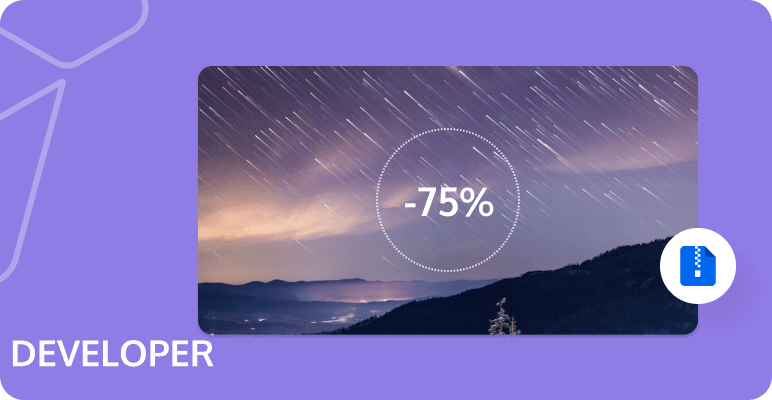What is M3U8 and How to Convert M3U8 to MP4?

What is M3U8?
The M3U8 video format is a video file format based on the HTTP Live Streaming (HLS) protocol. It was developed by Apple and is widely used in systems such as iOS, macOS, and tvOS.
Unlike traditional video formats, the M3U8 video format divides the entire video into multiple small segments for transmission. These segments can automatically adjust their quality and size based on the network conditions. This approach makes the M3U8 video format well-suited for playing videos in unstable network environments or with limited bandwidth.
- Advantages:
- Adaptability: The M3U8 format can automatically adjust the video's resolution and bitrate based on the device or bandwidth, providing a better viewing experience.
- Support for multiple language subtitles: M3U8 format supports various language subtitles, allowing users to choose their preferred subtitles.
- Cross-platform playback: M3U8 format can be played on different operating systems and devices, including iOS and Android phones, Mac and PC computers, etc.
- Easy management: M3U8 format files can be easily created and edited using a text editor, making it convenient to update content when needed.
- Disadvantages:
- Dependency on network quality: M3U8 format videos require a stable network connection to ensure smooth playback. Poor network quality may result in buffering and slow loading issues.
- Difficult copyright protection: M3U8 format videos are prone to downloading and sharing, making it challenging to protect copyright.
- Requires technical knowledge: M3U8 format requires some programming and networking knowledge, which may pose a usability barrier for ordinary users.
Despite having some drawbacks, the M3U8 format remains widely used in various applications and exhibits excellent adaptability as a popular video streaming format.
What is MP4?
MP4, standing for MPEG-4 Part 14, is a digital multimedia container format most commonly used to store video and audio. However, it can also store other data such as subtitles and still images. It's based on the QuickTime File Format (QTFF) and is designed to share video files over the Internet. MP4 allows streaming over the internet, which means it can be watched in real time as it is downloaded.
- Advantages:
- Versatility: MP4 can handle a variety of multimedia types: video, audio, text (such as subtitles), and still images.
- Compression: MP4 files are compressed, but the quality of video and audio is not significantly affected. This makes MP4 files relatively small in size.
- Compatibility: MP4 is supported by almost all video players and devices, making it one of the most universally accepted formats.
- Streaming: MP4 files can be streamed over the internet, which is why it's widely used for online video platforms like YouTube and Netflix.
- Disadvantages:
- Lossy Compression: While the compression does reduce file size, it also results in some loss of quality. This might not be noticeable to the average viewer, but it could be a concern for professional video editors or enthusiasts.
- Editing: MP4 files are not ideal for editing. If you try to cut or merge MP4 files, you may encounter issues with audio and video synchronization.
- Complexity: The MP4 format is complex and requires a lot of processing power for encoding and decoding.
M3U8 vs MP4
MP4 and M3U8 are both multimedia file formats, but they serve different purposes and have different characteristics.
MP4 (MPEG-4 Part 14) is a digital multimedia container format that can store video, audio, and other data such as subtitles and still images. It's widely used due to its compatibility with most media players and devices. MP4 files are often used for downloading and streaming content, such as movies and TV shows.
M3U8, on the other hand, is a file format used for creating playlists and it's associated with HTTP Live Streaming (HLS). An M3U8 file can contain a playlist of MP3s, or it can provide a list of URLs for live streaming. M3U8 files are often used in broadcasting for live streams.
If you're looking to download a movie or a TV show for offline viewing, MP4 would be the better choice due to its wide compatibility and support for high-quality video and audio.
If you're broadcasting a live event, M3U8 would be the better choice. It allows for adaptive bitrate streaming, which can adjust the quality of the video in real time based on the viewer's network conditions. This ensures a smooth viewing experience even if the viewer's internet connection is not stable.
How to Convert M3U8 to MP4 with FFmpeg?
FFmpeg is a free and open-source software project that produces libraries and programs for handling multimedia data. It includes a suite of powerful tools for video and audio conversion, streaming, and recording. The name "FFmpeg" is a combination of "FF", which stands for "fast forward", and "MPEG", a common format for video and audio compression.
FFmpeg is used by many software projects, including VLC, YouTube, and the Chrome browser, among others. It's known for its high performance, wide feature set, and strong community support. It's available for most operating systems, including Linux, macOS, and Windows.
1. Install FFmpeg:
If you haven't installed FFmpeg on your system, you'll need to do that first. You can download it from the official FFmpeg website. Follow the instructions provided for your specific operating system.
2. Open a Terminal or Command Prompt:
On Windows, you can open the Command Prompt by searching for cmd in the Start menu. On macOS or Linux, you can open the Terminal application from your Applications or Utilities folder.
3. Navigate to the Directory Containing the M3U8 File:
Use the cd command followed by the path to the directory. For example, if your file is in the Downloads folder, you would type cd Downloads.
4. Run the FFmpeg Command:
The basic command to convert an M3U8 file to MP4 using FFmpeg is:
ffmpeg -i input.m3u8 -codec copy output.mp4Replace input.m3u8 with the name of your M3U8 file, and output.mp4 with the name you want for your converted file.
This command tells FFmpeg to take input.m3u8 as input (-i input.m3u8), and convert it to an MP4 file (output.mp4). The -codec copy part tells FFmpeg to copy the existing audio and video streams, so no re-encoding is done.
How to Convert M3U8 to MP4 with VLC?
If you're looking to download a movie or a TV show for offline viewing,you can use VLC.
VLC Media Player is a versatile media player that can also convert M3U8 to MP4. It can play Files, Discs, Webcams, Devices and Streams with no ads and no user tracking. No matter your system is windows or Mac, it can convert M3U8 to MP4 with only a few steps. Just follow the tutorial bellow.
1. Open VLC: Download and install VLC from the official website.
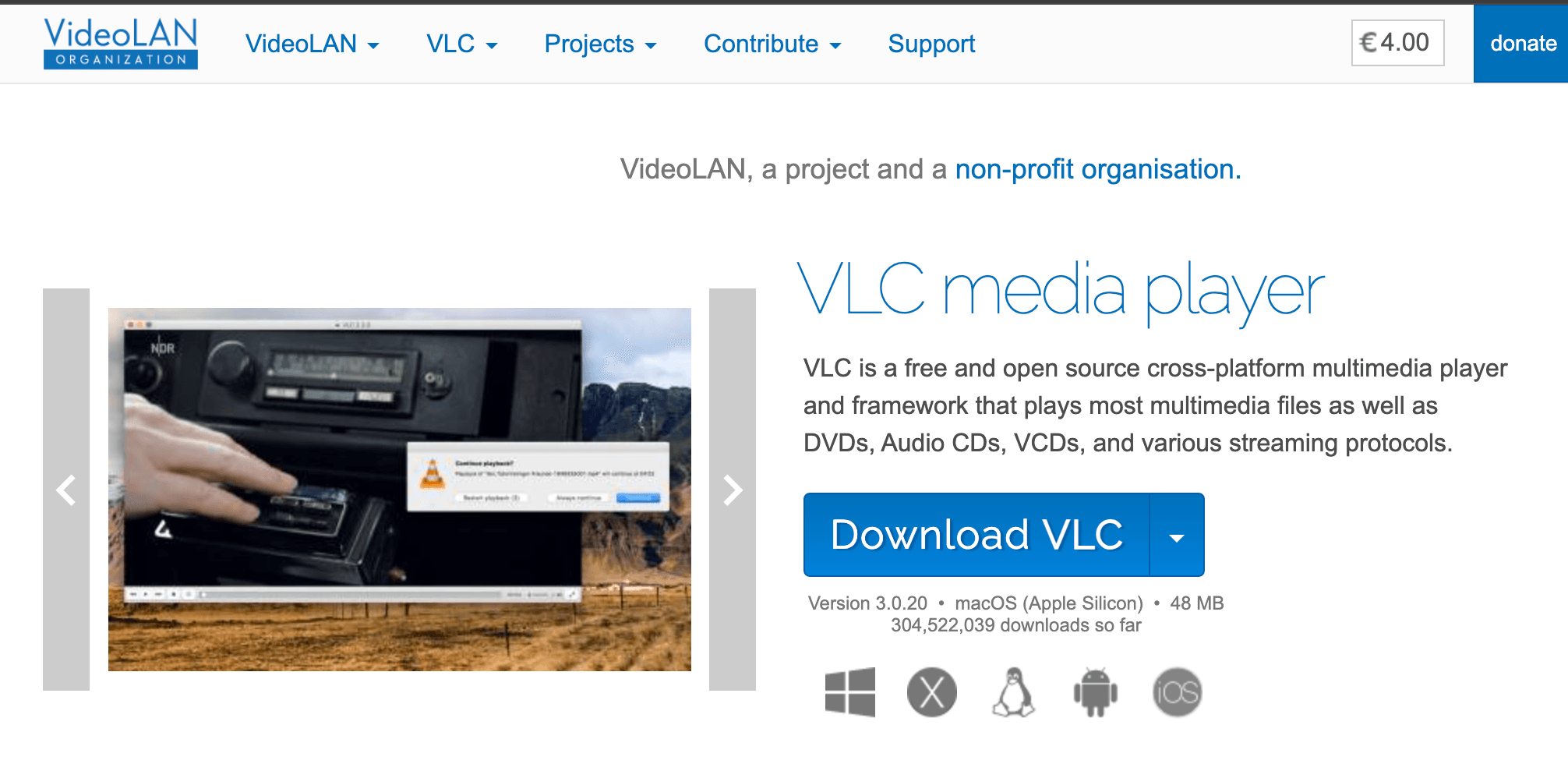
2. Open Media: Go to File > Advanced Open file.
3. Add M3U8 Url: Click Network and input your M3U8 url.
4. Set Output: Click Stream output and Click Settings.
5. Set Destination: Choose the destination file path and set the output format to MP4.
6. Click OK to begin the conversion process.
7. Once all settings are done, you can press the "Open" button to begin the M3U8 files' conversion.
Tencent MPS Advantages in Encoding Services
Tencent MPS stands out for its high-quality encoding services, offering significant advantages for handling MP4 and M3U8 formats. Here are some key benefits:
- Flexibility and Integration: Provides various integration methods such as public cloud APIs, hybrid cloud, private cloud, and SDK, allowing users to choose according to their needs.
- Leading Performance: Ranked first in the MSU Video Codec Comparison for three consecutive years and recognized as a top-tier video encoder by the Streaming Learning Center (SLC).
- High Resolution and Frame Rate Support: Supports real-time transcoding of 8K resolution and 144FPS, providing exceptional audio and video experience.
- Efficient Encoding Core: Utilizes proprietary encoding core technology, enabling over 50% bitrate savings without sacrificing image quality.
Conclusion
Converting M3U8 to MP4 can be done using various methods, each with its advantages. Whether you prefer using command-line tools like FFmpeg, or software like VLC Media Player, this guide provides you with multiple options to achieve your goal.
FAQs
Q: What is the best method to convert M3U8 to MP4?
A: The best method depends on your needs. FFmpeg is powerful and flexible, while VLC is user-friendly and readily available.
Q: Can I convert encrypted M3U8 files?
A: Converting encrypted M3U8 files may require additional steps to decrypt them first, which can vary based on the encryption method used.
If you have any questions about our services, don't hesitate to Contact Us.