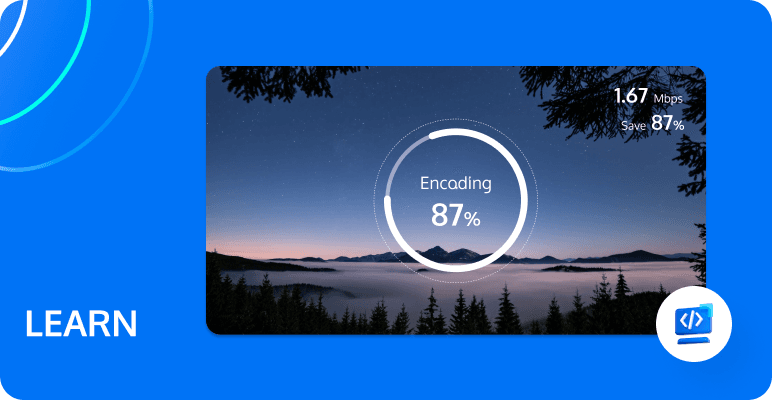Software vs Hardware Encoding/Decoding: A Comprehensive Comparison
In the realm of video processing, the debate between software and hardware encoding/decoding is pivotal. Understanding the distinctions between these two methods can significantly influence the quality, efficiency, and cost of your video production and streaming projects.
This comprehensive guide delves into the pros and cons of software and hardware encoding/decoding, helping you make an informed decision based on your specific needs and budget. Whether you are a professional videographer, a live streamer, or an enthusiast, understanding the nuances of software vs hardware encoding/decoding will enable you to optimize your workflow and achieve the best possible results.

What is software encoding/decoding?
Software encoding/decoding refers to the process of encoding and decoding audio and video data using software algorithms on a computing device, typically utilizing the CPU or GPU. This method relies on the processing power of the computing device and does not require dedicated hardware support.
With the advancement of computer technology, CPUs have become increasingly powerful, capable of handling complex encoding/decoding algorithms. Software encoding/decoding was initially used in multimedia applications on personal computers and workstations, such as video editing and playback software. By using open-source or commercial encoding/decoding libraries (such as FFmpeg, x264, etc.), users can perform encoding/decoding tasks without the need for specialized hardware.
What is hardware encoding/decoding?
Hardware encoding/decoding refers to the use of specialized hardware devices (such as GPUs, ASICs, dedicated encoding cards) for encoding and decoding audio and video data. These devices are designed and optimized to efficiently handle encoding/decoding tasks.
With the increase in video content and quality (such as 4K and 8K videos), the computational demands of encoding/decoding have significantly increased. Dedicated hardware solutions (such as NVIDIA's NVENC, AMD's VCE, and various FPGA and ASIC solutions) have been developed to provide efficient and low-latency encoding/decoding capabilities. Hardware encoding/decoding is widely used in professional video production, live media streaming, video surveillance, and smart device domains.
Advantages and disadvantages of software encoding/decoding
Advantages
- High flexibility: Software encoding/decoding can be upgraded and updated to improve performance and support new standards.
- Low cost: No additional investment in dedicated hardware is required, as the software can run on existing devices.
- Convenience: It can be used on any supported software platform without relying on specific hardware devices.
- Customizability: Various parameters and settings can be adjusted according to specific needs, enabling customized encoding/decoding processes.
Disadvantages
- Slower speed: The encoding/decoding process may be slower as it relies on CPU computation, especially when dealing with high-resolution videos.
- Resource-intensive: It may consume a significant amount of CPU and memory resources, affecting the overall system performance.
- High power consumption: Prolonged high-load computations can increase system power consumption, especially on mobile devices.
Advantages and disadvantages of hardware encoding/decoding
Advantages
- Faster speed: Dedicated hardware devices can efficiently handle encoding/decoding tasks, significantly faster than software encoding/decoding.
- Efficient and energy-saving: Hardware devices are designed to be energy-efficient as they are specifically optimized for handling specific tasks.
- Higher quality: Hardware encoding/decoding can often provide higher image quality at lower bitrates, as the hardware can optimize each encoding/decoding step.
- Suitable for real-time processing: It is suitable for scenarios that require real-time encoding/decoding, such as video streaming and video conferencing.
Disadvantages
- Higher cost: It requires purchasing and maintaining dedicated hardware devices, resulting in higher initial investment.
- Lower flexibility: Updating and upgrading hardware devices can be more challenging, and once produced, they may not be easily improved or support new standards through simple software updates.
- Device dependency: It requires specific hardware support and may not be usable on all platforms or devices.
Application scenarios for software encoding/decoding
- Video Editing and Post-Production: Software coding is used to develop video editing and post-production tools that provide features such as editing, special effects, audio processing, color correction, etc., helping professionals create professional video content. These tools offer high flexibility, allowing users to adjust parameters and settings according to their specific needs. Examples include Adobe Premiere Pro and DaVinci Resolve, which use FFmpeg and x264 for custom encoding.
- Multi-Format Video Conversion: Software coding is used to develop video conversion tools that can convert videos from one format to another, catering to different device and platform requirements. Applications like HandBrake and FFmpeg are commonly used for video format conversion and batch processing.
- Media Playback: Software coding is used to develop media players that support playback of various video formats and provide features such as playback control, subtitle display, audio processing, etc. Media players offer the advantage of not requiring additional hardware support, ensuring good compatibility across multiple operating systems and devices.
- Video Storage and Archiving: Software coding is used to develop video storage and archiving systems that help manage and store large volumes of video files, providing features like retrieval, backup, and recovery. Additionally, software coding allows for flexible adjustment of encoding standards to save storage space and bandwidth, making it an ideal solution for long-term video storage.
- Cloud Computing and Video Processing: Software coding is used to develop cloud computing platforms and video processing services that leverage distributed computing and parallel processing to provide efficient video processing and distribution capabilities. These software-based solutions enable large-scale video processing, adapt to varying workload requirements, and are easily scalable. Examples include AWS MediaConvert and Google Cloud Video Intelligence.
Application scenarios for hardware encoding/decoding
- Video Streaming: Hardware encoders are used to encode and transmit real-time video streams over the internet for live viewing. These encoders typically have low latency and efficient compression algorithms to ensure stable transmission and a good viewing experience. Examples include YouTube Live, Twitch, Facebook Live, etc.
- Video Conferencing: Hardware encoders are used in video conferencing systems to encode and transmit participants' video streams for real-time video communication. These encoders usually have high-quality video compression algorithms and low latency to ensure smooth meetings. Examples include Zoom, Microsoft Teams, etc.
- Game Streaming and Recording: Hardware encoders are used to encode and transmit real-time game content to streaming platforms for viewers to watch. These encoders typically have low latency and high-quality video compression algorithms to ensure smooth transmission and viewing experience. For example, OBS Studio uses NVENC or AMD VCE for encoding.
- Professional Video Production: Hardware encoders are used in professional video production to encode and compress high-resolution, high-frame-rate video content for subsequent editing and processing. These encoders usually have high-quality video compression algorithms and precise color processing to meet professional production requirements. For example, Final Cut Pro utilizes Intel Quick Sync and NVIDIA CUDA for acceleration.
- Video Surveillance Systems: Hardware encoders are used to encode and transmit video streams captured by surveillance cameras for real-time monitoring and recording. These encoders typically have efficient video compression algorithms and stable transmission performance to ensure reliable operation of surveillance systems. The most common application is in security cameras and video surveillance servers.
- Smart Devices and Embedded Systems: Hardware encoders are used to encode and compress video content in smart devices and embedded systems to meet the resource constraints of these devices and systems. These encoders typically have low power consumption and efficient compression algorithms to ensure high-quality video playback and transmission. Examples include drone cameras, in-car video systems, smartphone cameras, etc.
Choosing between software encoding/decoding and hardware encoding/decoding depends on specific application contexts and requirements: For real-time applications like video streaming and video conferencing, hardware encoding/decoding is recommended due to its high real-time requirements. For video processing and multi-platform support, software encoding/decoding is generally more suitable considering flexibility and cost control. If there is already a powerful CPU resource available and real-time processing is not required, software encoding/decoding can meet the requirements; otherwise, hardware encoding/decoding is a more efficient choice.
Solutions for software encoding/decoding
- FFmpeg: FFmpeg is an open-source cross-platform multimedia framework that provides a wide range of audio and video encoding, decoding, conversion, and processing capabilities. It supports various audio and video formats and codecs and can be used via command line or API. FFmpeg is used in video editing, transcoding, and streaming processing, among other areas.
- x264/x265: x264 and x265 are open-source video encoders used for H.264 and H.265/HEVC video encoding, respectively. They offer efficient video compression algorithms that encode video content into smaller file sizes while maintaining high visual quality. x264 and x265 are widely used in video transcoding, video storage, and streaming applications.
- HandBrake: HandBrake is an open-source video transcoding tool that converts videos from one format to another. It supports various input and output formats and provides a range of transcoding options such as video encoders, bitrates, resolutions, etc. HandBrake is user-friendly and suitable for individual users and small-scale video processing needs.
These software encoding/decoding solutions have wide-ranging applications and can meet the audio and video processing requirements in different domains. They offer flexible parameter settings and high-quality encoding/decoding algorithms, enabling users to perform customized audio and video processing operations.
Solutions for hardware encoding/decoding
- NVIDIA NVENC: NVENC is a hardware-based video encoding technology developed by NVIDIA. It utilizes the GPU's dedicated video encoding capabilities to offload the encoding process from the CPU. NVENC supports various video codecs, including H.264 and H.265/HEVC, and offers high-performance encoding with low latency. It is commonly used in applications such as game streaming, video conferencing, and video transcoding.
- AMD VCE (Video Coding Engine): VCE is AMD's hardware-based video encoding/decoding technology. Similar to NVENC, it leverages the GPU's dedicated video processing capabilities to accelerate video encoding and decoding tasks. VCE supports codecs like H.264 and H.265/HEVC and provides efficient encoding with reduced CPU usage. It is widely used in gaming, video editing, and streaming applications.
- Intel Quick Sync Video: Quick Sync Video is Intel's hardware-based video encoding/decoding technology integrated into their CPUs. It utilizes the dedicated media processing capabilities of Intel's integrated graphics to accelerate video encoding and decoding tasks. Quick Sync Video supports various codecs, including H.264 and H.265/HEVC, and offers fast and efficient encoding with low power consumption. It is commonly used in video editing, video conferencing, and media playback applications.
- ASIC (Application-Specific Integrated Circuit): ASIC is a custom-designed integrated circuit specifically tailored for a particular application domain. In the context of hardware encoding/decoding, some companies and manufacturers have developed specialized ASIC chips for efficient video encoding and decoding. These ASIC chips typically feature dedicated hardware accelerators and optimized encoding/decoding algorithms to provide high-performance and low-power video processing capabilities.
- FPGA (Field-Programmable Gate Array): FPGA is a programmable hardware device that can be reconfigured and reprogrammed as needed. In the realm of hardware encoding/decoding, FPGA can be used to implement customized video encoding and decoding functionalities. By programming the FPGA, highly flexible and customizable video processing solutions can be achieved to accommodate different encoding/decoding standards and requirements.
These hardware encoding/decoding solutions provide significant performance advantages over software-based solutions, as they offload the encoding/decoding tasks to dedicated hardware components. They offer faster encoding/decoding speeds, lower CPU usage, and improved power efficiency, making them ideal for real-time video processing, streaming, and other multimedia applications.
Conclusion
Software encoding and hardware encoding have their own unique advantages and disadvantages, making them suitable for different application scenarios. Software encoding, with its flexibility, cost-effectiveness, and wide compatibility, is suitable for scenarios that require frequent updates and adjustments. On the other hand, hardware encoding excels in high efficiency, low latency, and energy efficiency, making it more suitable for real-time applications with high processing requirements.
Choosing the appropriate encoding solution requires considering specific requirements, device resources, and budget. For critical live events or scenarios that demand the best user experience, hardware encoding is undoubtedly the optimal choice. However, in cost-sensitive environments with high flexibility requirements, software encoding has its advantages.
If you have more questions or need further in-depth understanding of encoding and decoding technologies, please feel free to contact us. We are more than happy to provide professional advice and solutions to help you find the most suitable encoding and decoding technology to meet your specific needs.