Overview
- Release Notes and Announcements
- Product Introduction
- Purchase Guide
- Getting Started
- Console Guide
- Overview
- Creating Tasks
- Tasks
- Orchestrations
- Templates
- Resource Packs
- Video Evaluation
- Terminal SDK
- Subtitle Editing Tool
- Usage Statistics
- Cloud Access Management Sample
- Integration Tutorials
- Media AI Integration Tutorial
- Smart Subtitle Access Tutorial
- Smart Erase Tutorial (New)
- Smart Erase Tutorial (Old)
- AI Dubbing (excluding erasure) Integration
- One-stop Video Translation Access
- Intelligent Highlights Tutorial
- Video Splitting (Long Videos to Short Videos) Tutorial
- LLM Summarize Tutorial
- Horizontal-to-Vertical Video Transformation Tutorial
- Music Identification Integration
- Audio/Video Transcoding Integration
- Audio/Video Enhancement Integration
- Integration of Digital and Visible Watermarks
- Media Quality Inspection Integration
- MPS Live Stream Recording integration
- Terminal SDK integration
- DRM integration
- Other tutorials
- Application Scenario and Practical Tutorial
- Other Documents
- API Documentation
- History
- Introduction
- API Category
- Making API Requests
- Processing Task Initiation APIs
- Task Management APIs
- Transcoding and Enhancement Template APIs
- Watermark Template APIs
- Screenshot Template APIs
- CreateAnimatedGraphicsTemplate
- CreateSnapshotByTimeOffsetTemplate
- CreateSampleSnapshotTemplate
- CreateImageSpriteTemplate
- DeleteAnimatedGraphicsTemplate
- DeleteSnapshotByTimeOffsetTemplate
- DeleteSampleSnapshotTemplate
- DeleteImageSpriteTemplate
- DescribeAnimatedGraphicsTemplates
- DescribeSnapshotByTimeOffsetTemplates
- DescribeSampleSnapshotTemplates
- DescribeImageSpriteTemplates
- ModifyAnimatedGraphicsTemplate
- ModifySnapshotByTimeOffsetTemplate
- ModifySampleSnapshotTemplate
- ModifyImageSpriteTemplate
- Media AI Template APIs
- CreateSmartSubtitleTemplate
- CreateSmartEraseTemplate
- CreateContentReviewTemplate
- CreateAIAnalysisTemplate
- CreateAIRecognitionTemplate
- DeleteSmartSubtitleTemplate
- DeleteSmartEraseTemplate
- DeleteContentReviewTemplate
- DeleteAIAnalysisTemplate
- DeleteAIRecognitionTemplate
- DescribeSmartSubtitleTemplates
- DescribeSmartEraseTemplates
- DescribeContentReviewTemplates
- DescribeAIAnalysisTemplates
- DescribeAIRecognitionTemplates
- ModifySmartSubtitleTemplate
- ModifySmartEraseTemplate
- ModifyContentReviewTemplate
- ModifyAIAnalysisTemplate
- ModifyAIRecognitionTemplate
- Media AI—Hotword Lexicon APIs
- Media AI—Sample Management APIs
- Media Quality Inspection Template APIs
- Live Streaming Recording Template APIs
- Orchestration Management APIs
- Data Statistics APIs
- StreamLink—Security Group Management APIs
- Parse Notification APIs
- Image Processing Template APIs
- Other APIs
- Data Types
- Error Codes
- FAQs
- Related Agreement
- Media Processing Service Policy
- Contact Us
- Glossary
Menu
COS Bucket
Last updated: 2024-06-12 15:06:14Download PDF
Overview
The Cloud Object Storage (COS) Bucket provides a list of input and output buckets bound with Media Processing Service (MPS) schemes, making it easier to query the usage of related buckets.
Details
1. Log in to the MPS console, and click Orchestrations > COS Bucket to enter the COS Bucket page. On this page, you can click Source buckets and Output bucket to view the input and output buckets bound with MPS.
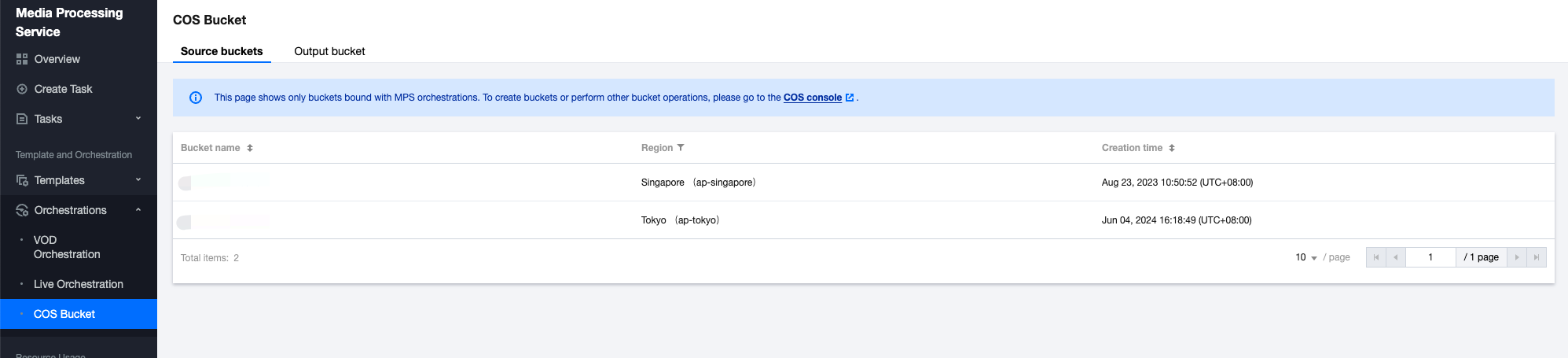
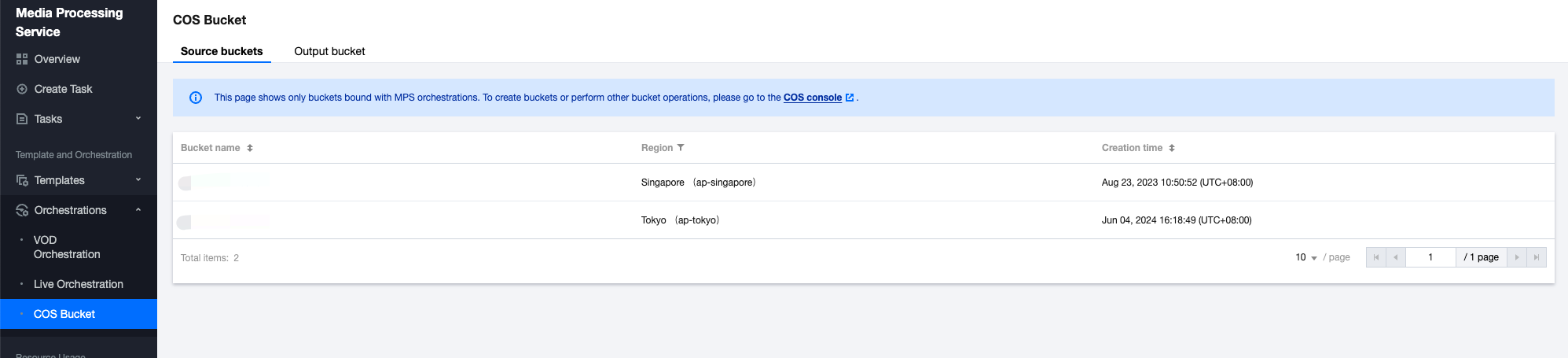
2. Click View files in the operation column to view the files in a bucket.
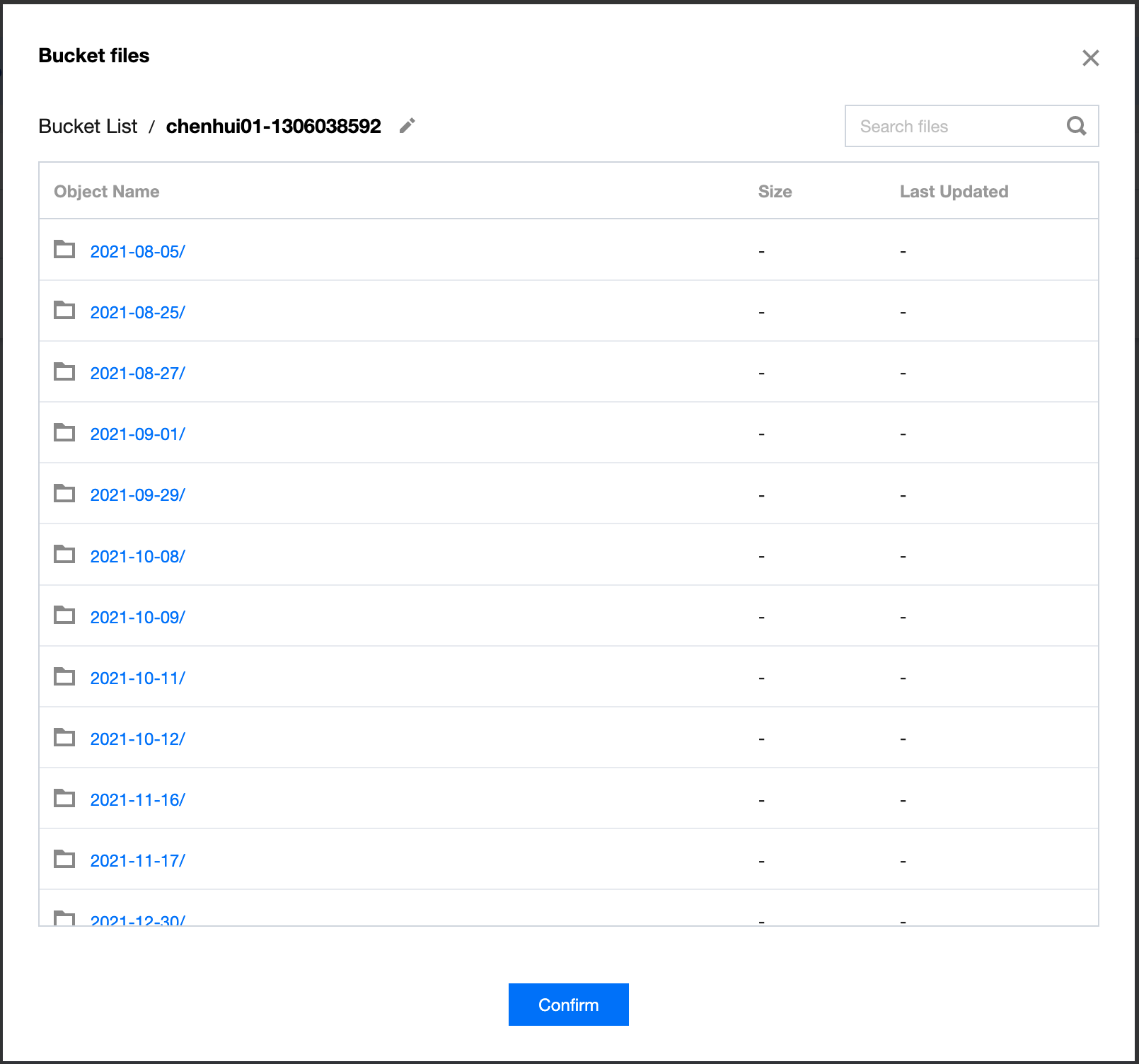
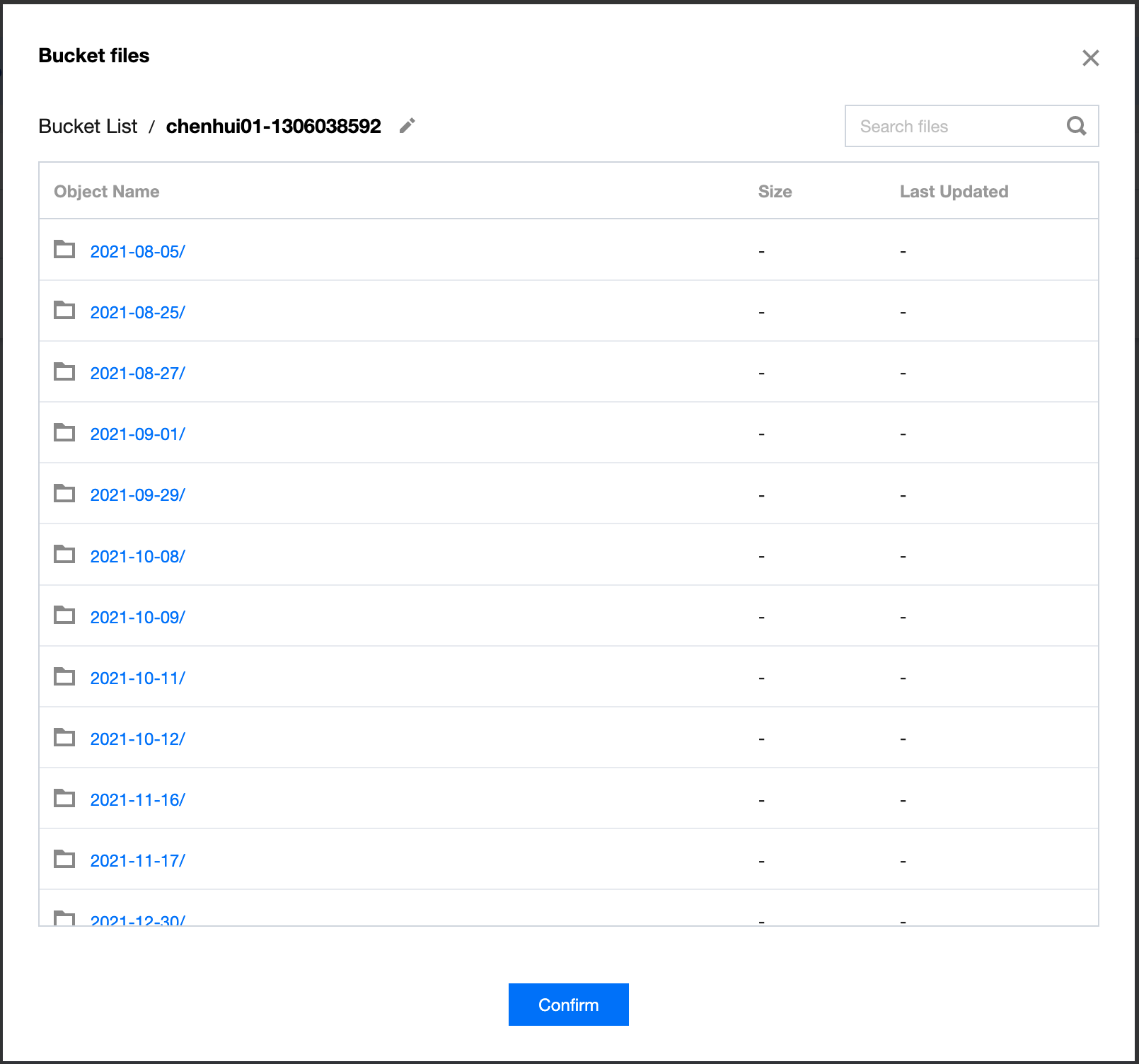
Note:
This page shows only buckets bound with MPS schemes. To create buckets or perform other bucket operations, please go to the COS console.